Kinsta is the web hosting service that has captured many hearts due to its high performance and reliable features. Kinsta is the web hosting service provider that majorly focuses upon the WordPress hosting solutions.
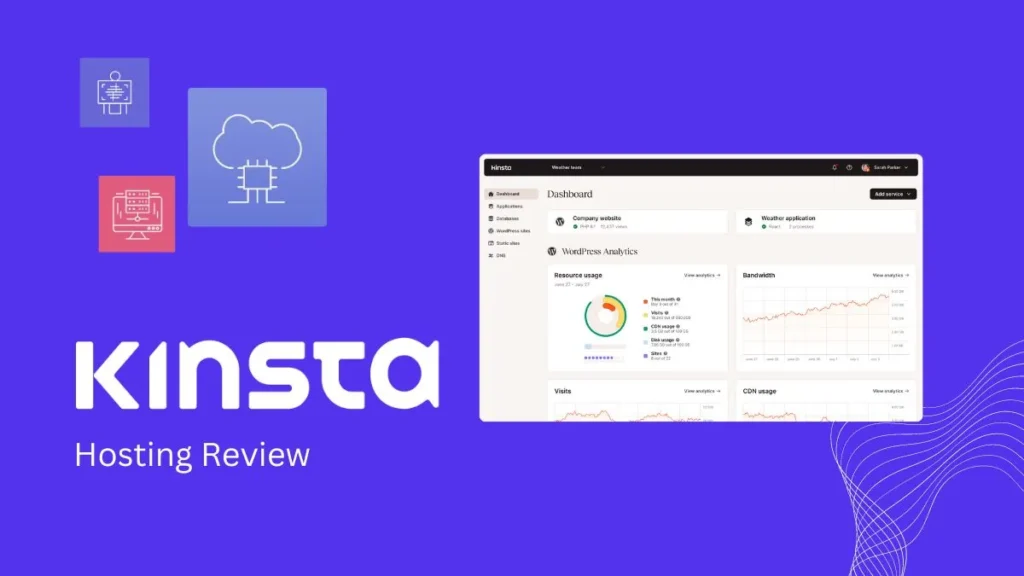
They offer a variety of features specifically designed to WordPress websites, including high performance delivery to an individual and businesses. To know more about the Kinsta web hosting service, delve into this article to know its pricings, pros and cons and features that will definitely help you to understand it more precisely.
Kinsta Hosting Review
Kinsta web hosting service is one of the popular web hosting services that can easily help an individual and businesses to start their online presence for their websites. This well-regarded web hosting service majorly focuses upon the management of WordPress hosting. If we delve into the Kinsta hosting review, this platform and service provider has been liked by many of the users due to its top-tier performance, powered by Google Cloud Platform’s infrastructure.
For the first user, it can really help you to achieve your goals with fastest loading speed and can handle large traffic. With features like automatic backups, security measures, and a free Content Delivery Network (CDN) to specifically enhance the website performance to another level with the high security measures.
Kinsta Hosting Pros And Cons
Kinsta web hosting provider is one of the highlighted services and if you are looking for its pros and cons, here is a detailed overview of Kinsta hosting pros and cons:
Pros:
- High Performance – Kinsta offers Google Cloud Platform’s infrastructure, which is renowned for its speed and reliability. This helps in providing fast loading service and enhances the experience of the Search Engine Optimization (SEO).
- Handle High Traffic – Kinsta infrastructure is designed to adapt to traffic surges without affecting the performance. This ensures that your website remains accessible even during peak times.
- User-friendly interface – Kinsta’s MyKinsta dashboard is intuitive and easy to explore, this will allow your website to manage it more comfortably and uniquely.
- Unique Features – features like automatic daily backups, security features like DDoS protection and malware scanning help your website safe from online threats.
- Customer Support – With 24/7 security availability through chat helps you whenever you need assistance.
- Developers Choice – Exceptional features like SSH access and Git integration, catering to developers who need more control over their WordPress environment.
Cons:
- Higher Pricing – In comparison to some shared hosting providers, Kinsta’s pricing can be considered steeper. However, the premium service and features offered may justify the cost for users seeking top-notch performance and good management service.
- Email Hosting is Limited – In many web hosting providers, they offer email hosting services but Kinsta doesn’t offer email hosting which is the common feature included in many managed WordPress hosting plans.
- Limited Visits – If you consistently go beyond your plan’s allocation Kinsta will ask for overage fees. This might be a concern for websites with high traffic patterns.
Kinsta Hosting Pricing and Plans
Kinsta offers pricing plans Managed WordPress Hosting. Here is a detailed overview of the Kinsta Hosting pricing and plans.
Managed WordPress Hosting:
- Starter Plan – This plan arrives with $30/month and $350/year, suitable for small websites with up to 25,000 monthly visits. It includes 1 WordPress install, 10 GB storage, 100 GB CDN, free SSL, automatic backups, and basic page caching.
- Pro Plan – This comes with $70/month and $700/year, suitable for small businesses or blogs with up to 50,000 monthly visits. It includes 2 WordPress installs, 20 GB storage, 200 GB CDN, it involves additional features like staging environments and increased PHP workers.
- Business Plan – 1 comes with $115/month and $1150/year, it caters to established businesses with up to 100,000 monthly visits. Including 4 WordPress installs, 30 GB storage, 400 GB CDN, all features like increased backup retention and MyKinsta CDN.
Kinsta Hosting Setup Process
Kinsta provides a user-friendly interface for all users even for those without extensive technical experience. Here is a Kinsta hosting setup process:
- Sign up and choose a plan: visit the official Kinsta website and choose an appropriate plan that best suits your website’s needs. Sign up through providing your email address and password.
- Domain name and DNS setup: either you can choose two options, one is using an existing domain name you already own, or you can purchase a new domain name directly through Kinsta during the signup process.
- Add your website: log in to your MyKinsta dashboard, click on “sites” and then “add site”. Choose a type of site you want to create: Install a WordPress website for you, this one is the most common one.
- Follow the on-screen prompts to provide details such as site name, preferred PHP version, and email address.
- Now Kinsta will automatically provision your website on their infrastructure. This typically takes a few minutes to get ready for you.
Kinsta Hosting Speed, Uptime, and Stress Testing
Kinsta being one of the best web hosting service providers has a strong reputation for speed, uptime, and reliability.
Speed: In terms of speed, Kinsta’s infrastructure is powered by Google Cloud Platform (GCP), specifically known for its high and good performance capabilities. This will ensure fast loading times for your website which is crucial for user-experience and good SEO ranking. Caching, Kinsta offers various caching mechanisms like server-level caching and free Cloudflare CDN integration to optimize website speed. Features like PHP version switching new relic integration to help and enhance the website’s performance.
Uptime: Kinsta offers a 99.9% uptime guarantee, this indicates your website is guaranteed to be accessible for at least 99.9% of the time. Kinsta platform offers a stunning uptime that will surely enhance your website running capacity.
Stress Testing: Kinsta majorly focuses upon the ability to handle traffic surges and unexpected spikes in visitor numbers. Kinsta offers wonderful stress testing results which showcases its performance and successful handling of high traffic loads during their own internal testing.
Kinsta Security 2025
Kinsta offers various security methods that can really help you to enhance your user experience. It offers a comprehensive security framework for websites hosted on their platform. Some of the are as follow:
- DDoS Protection – Kinsta integrates with Cloudflare, which provides robust DDoS protection to safeguard your website from harmful attacks and also protect server systems as well.
- Firewall – in terms of protection, firewall acts as a first line of defense, wiping out malicious traffic before it reaches your website.
- Malware scanning – Kinsta automatically scans your website for malware on a daily basis to remove the potential threats.
- Secure Socket Layers – Kinsta offers free Let’s Encrypt SSC certificates for all hosted websites, and secure your website data and sensitive information.
- Two-Factor Authentication – Kinsta provides users 2FA for their MyKinsta accounts, adding an extra layer of security.
What are the types of Kinsta Hosting?
Kinsta offers majorly two types of hosting:
- Managed WordPress Hosting: This is their main core service, specifically designed for websites based on WordPress. It involves features like automatic updates, staging environments, backups, and high performance infrastructure powered by Google Cloud Platform. It also comes with features like DDoS protection and SSL certificates for security purposes.
- Application Hosting: This hosting service is specifically made for other web applications and development projects. This option uses a pay as you go model based on resource usage, making it a perfect cost-effective for applications.
Alternatives to Kinsta
Kinsta is a well regarded hosting provider, but not always wins the heart as we expected. Due to many factors, users often choose to approach alternatives of the web hosting service.
For Managed WordPress Hosting:
- WP Engine: One of the best known players due to excellent performance and security features for WordPress websites.
- SiteGround: Another giant in the market specifically known for affordability and unique features.
- Flywheel: Specially known for its user-friendly interface and majorly focus on WordPress development workflow.
- Pressable: This one is also a majorly known WordPress hosting provider offering various features and support management.
For Shared Hosting:
- BlueHost: a famous budget-friendly web hosting service provider with shared hosting plans perfect for small websites and beginners.
- HostGator: another budget-friendly hosting provider that offers features, pricing plans in a different way.
- DreamHost: it offers shared hosting, managed WordPress hosting and others options as well.
Conclusion
Kinsta is a renowned web hosting provider that majorly focuses on Managed WordPress hosting. As we have reached the end of this article, choosing Kinsta for your website performance and SEO ranking is a must for everyone. Kinsta is one such web hosting provider that offers an excellent security system with affordable plans and pricing. Choosing the right web hosting provider specially depends on the client requirements and needs. Make sure to check the necessary details before making any choice.
Kinsta Review 2025 FAQs
Is Kinsta good for first time users?
Yes, Kinsta is good for beginners due to its user-friendly interface and managed service approach.
Can I host other applications beside WordPress on Kinsta?
Yes, you can host other applications beside WordPress on Kinsta.
What if I exceed Kinsta’s visit limits?
Your website won’t be shut down but exceeding limits incurs overage fees.
Does Kinsta offer email hosting?
No, currently Kinsta doesn’t offer email hosting.




