In the fast-paced world of digital marketing, the use of artificial intelligence has become common. Artificial intelligence has human cognitive functions that can provide anything like humans through just one click. With the advancement in technology, we have really come so far.

With the help of artificial intelligence based tools, users can save their time and can make advanced video and images for social media, or for producing personalized marketing materials. Delve into this article to know how these AI based Video creators can enhance your lifestyle.
What makes the best AI video generator?
If you are looking for the best AI video generator for your business or personal work, it depends on your specific needs. The best AI video generator helps to style your video by providing a realistic video creator according to your imagination. These AI video generators make things sound possible with the customization process. Such as edit the script, choose visuals, and add some design and music to the video.
In this article we have mentioned all the top 10 AI futuristic video generators for your work growth that can help you activate a new milestone in your work progress and also get an outstanding performance as well. These AI video generators can work as a miracle in your life and transform your videos into stunning ones. Create videos that can change the world for tomorrow with these top 10 AI video generators.
FlexClip
FlexClip is a web-based AI video editing tool that offers various services to create a stunning video for your various purposes. Whether you are seeking for marketing material or personal stories. It will offer you the most amazing features that can help you to create stunning videos for your business or personalized work.
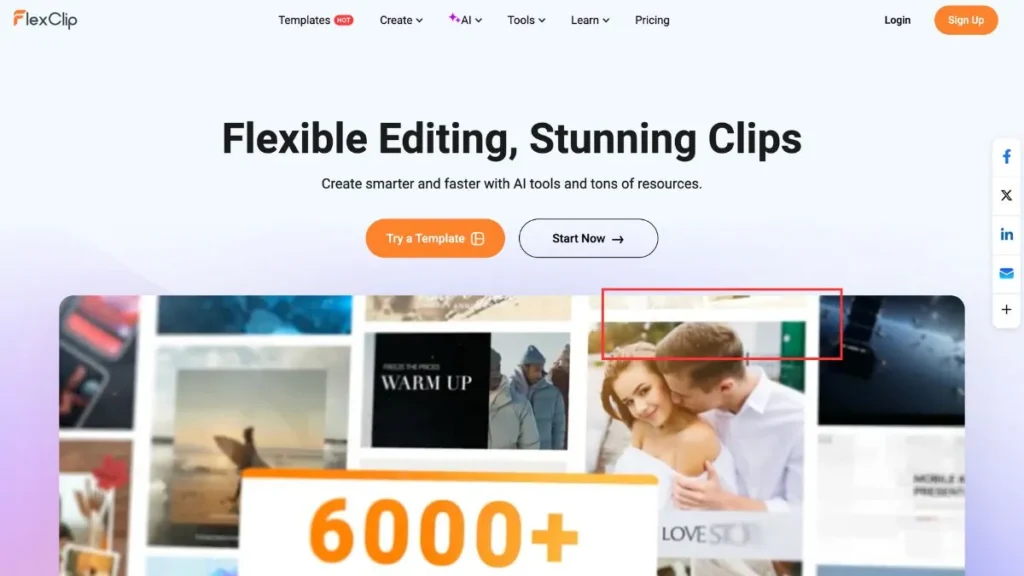
Pros:
- FlexClip provides pre-made templates to create mesmerizing videos on it. Users who are beginners in this field can try their template if they are looking for instant work.
- FlexClip offers a large library of royalty free stock photos, videos, and music that help you to make your project more unique and advance similar to organic videos.
- With drag and drop interface facilities, users who do not have prior knowledge of video creation can easily enjoy working on FlexClip. Best tool for beginners.
- It offers free plans to create AI based realistic videos with FlexClip. Although it comes with some limitations.
- If you choose higher tiers after a certain point of time, it provides collaboration with teams on projects.
- Cloud based systems allow users to edit from any device with an internet connection.
Cons:
- FlexClip has its limitations when it comes to video length in free and lower tiers. It will restrict, watermark your videos, and also limit stock media access.
- FlexClip works effectively when you have a strong and stable internet connection.
- Cloud based editing of large video files can lead to slow processing times when it comes to performance.
FlexClip Pricing:
FlexClip offers free plans as well several paid plans with more advanced features and resources availability according to the project.
- Free Plan: $0/month, arrive with 720p HD downloads, 1 stock video per project, 1 audio per project, free AI credits, Maximum 12 projects, video length up to 10 mins.
- Plus Plan: $9.99/month, arrive with 1080p full HD downloads, 5 stock of video and audio per project. With advanced cloud storage and save up to 100 templates with no FlexClip watermark.
- Business: $19.99/month, arrive with 4k ultra HD downloads, with unlimited video and audio stock. Unlimited video length, custom branding, 100GB cloud storage, 1TB video hosting space, upload custom fonts, save up to 200 templates with no FlexClip watermark.
Renderforest
Renderforest is an AI cloud-based video generator that allows you to make professional kinds of videos without requiring advanced editing skills. Whether you’re looking for realistic videos, graphic designs, and logos. This all in one AI video generator tool is a strong player in the digital marketing hub.
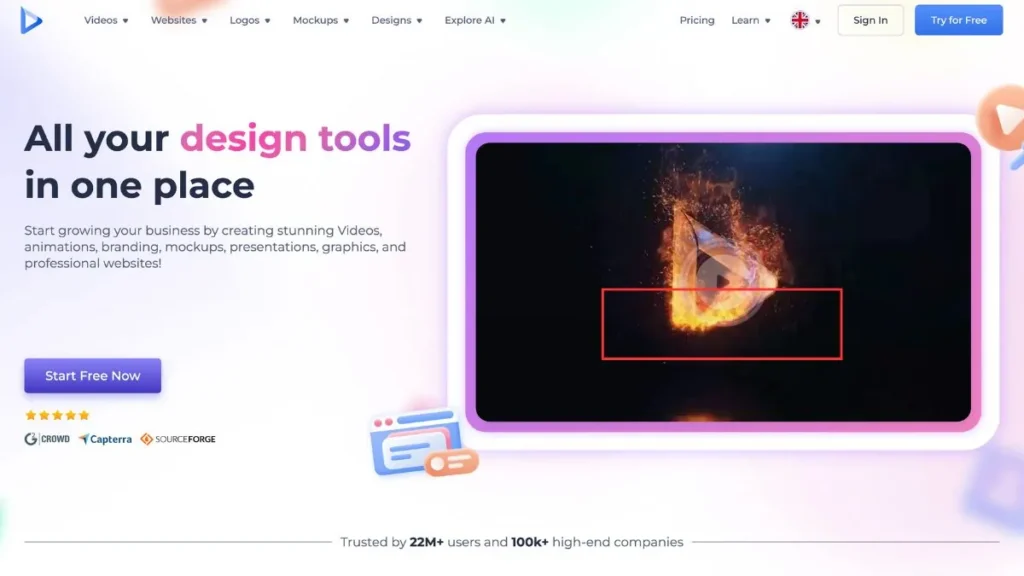
Pros:
- Renderforest offers drag and drop interface editing that comes with a large library of pre-designed templates that makes video creation fast and straightforward.
- Renderforest AI based video generator offers a wide variety of templates such as intros, outros, explainer videos, social media promos, and presentations.
- It has a wide variety of stock media library that typically helps you to access the royalty free images, videos, and audios to enhance your imagination to another level.
- Affordable pricing structure helps you to explore basic features and other services, suits best for beginners.
- It offers cloud based editing service that can be accessed from anywhere with any device but requires an internet connection.
Cons:
- Renderforest offers limited customization. Templates provide a framework, but offer less granular control over video elements compared to traditional editing software.
- It has repetitive use of templates.
- Despite being regarded as an AI video generator, it lacks the ability to analyze content and generate unique video elements based on AI.
Renderforest Pricing:
Renderforest offers 3 paid plans with a free plan as well.
- Free plan: ₹0.00/month, create HD720 videos with branding, presentation, and for graphics.
- Lite: ₹899/month, this plan best suits for beginners and offers 10GB storage, explore 5 HD720 videos, 1 premium website on your own domain, and other advanced features.
- Pro: ₹1699/month, this plan is for the highest quality videos, providing outstanding designs, and a professional website. With 30GB storage, unlimited export video access, with advanced website control and editing tools.
- Business: ₹2499/month, this plan is specifically designed for teams and businesses to deliver high end results for your projects. Comes with all the features of pro with much advanced options.
Clipchamp
Clipchamp is another web-based video editing tool designed for both experienced and beginners. It comes with an AI-powered video editor called “Auto Compose” Create your video with the help of this powerful AI video generator tool Clipchamp.

Pros:
- It has AI based powered editing functionality. That can easily save your maximum time and provide realistic video according to your preference.
- It has user friendly interface functionality such as drag and drop interface which is easy to learn and navigate.
- Clipchamp offers royalty free stock of images, videos, and audio services for your video.
- Wide range of template designs.
- Cloud based editing which requires stable internet connection without any software.
Cons:
- It comes with limited free options in free plan with restriction of video export to 720p resolution and includes a Clipchamp watermark.
- It has no mobile app for their mobile friendly users.
- It has some limitations to AI auto compose.
Clipchamp pricing:
- Free plan: specifically designed for beginners with easy video editing, auto composition, free filters and effects, basic stock media, text to speech, auto captions, speaker coach.
- Premium: Specifically designed for everyday editors, the plan arrive in at ₹899/month with unlimited watermark free exports, upto 4K export resolution, premium audio, images, and videos stock, premium filters and effects, content backups, etc.
Animaker
Animaker, one of the cloud-based AI video generators or creators particularly focused on animated videos. If you’re looking for an animation video, Animaker can be a good choice for you.
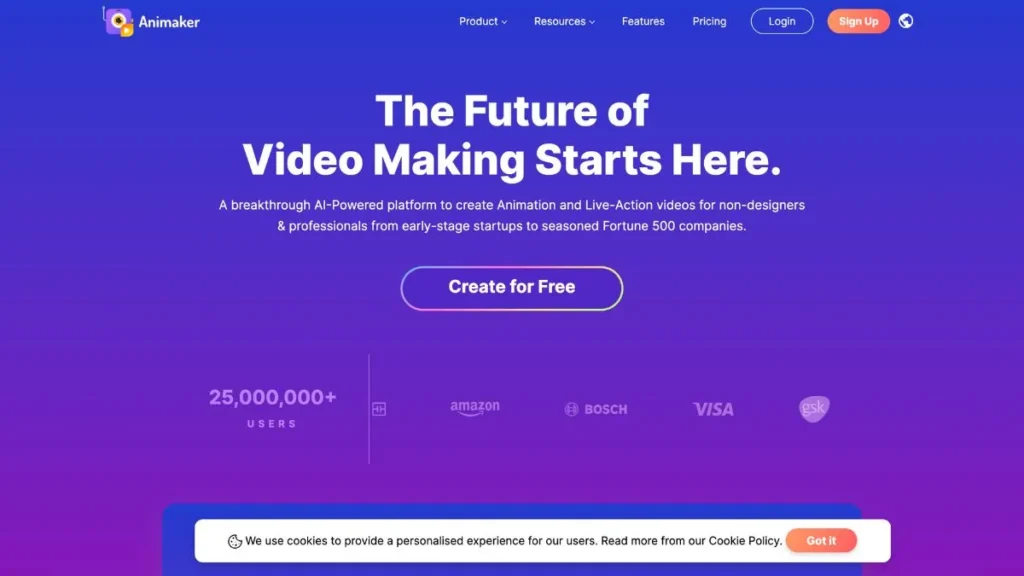
Pros:
- It has an animation focus with pre-animated characters, objects, and backgrounds.
- It comes with AI powered features with auto animate, smart character posing, and text to speed functionality.
- It has a large asset library with a wide variety of images, videos, and audios.
- It has a drag and drop interface for easy editing which means Animaker is a user friendly tool for beginners as well.
Cons:
- Despite being great as an animation maker, it might not be ideal for creating live action, mixed media videos.
- It has limitations in customization.
- Learning curve for mastering advanced animation techniques.
Animaker Pricing:
- Basic plan: Starts at $12.5/month. Features offered in this plan include 5 min video length, 5 premium downloads, 2 custom characters, auto subtitles, 10 premium assets, and 500+ premium music tracks, etc.
- Starter: $25/month, 15 min video length, 10 premium downloads, FHQ quality video, 20 premium assets, 1000+ premium music tracks, etc.
- Pro: The most popular plan starts at $39/month. 30 min video length, 30 premium downloads, 2k quality videos, etc.
- Enterprise: for business and large teams. It comes with a custom pricing.
Wave.video
Another most advanced AI realistic video editor. This is a cloud based video editing platform that caters to beginners and professionals alike. With its all in love video editing features users can create amazing videos for their various business purposes.
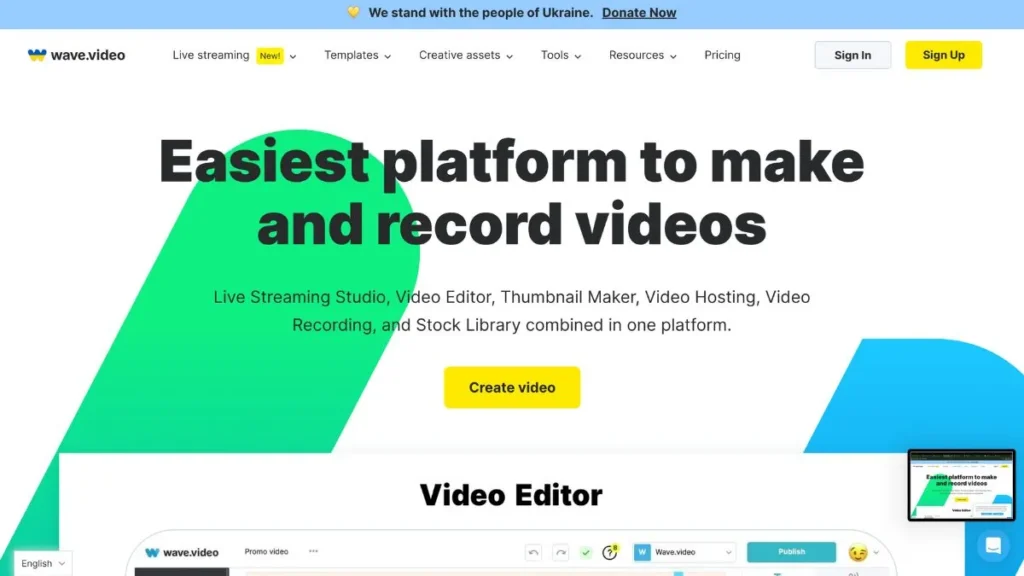
Pros:
- Wave.video offers a drag and drop interface that indicates it is easy to explore and navigate.
- It provides a library of pre-designed templates and stock media that can save your time and effort.
- Wave.video offers live streaming facility if you want to connect with the audience in real-time.
- Free plan facility to check and explore facilities before commenting on paid plan.
Cons:
- Limitations in free plan about features such as limited length video, watermarking, and access to premium features.
- Wave.video offers editing tools, some users find time editing systems less intuitive compared to traditional video editing software.
- It has storage and rendering, which can be an issue for some users.
Wave.video pricing:
- Free plan: best for video editor and beginners.
- Streamer: $16/month arrives in much better advanced options and features.
- Creator: $24/month, it comes with much better functionality with much better advanced features and effects.
- Business: $48/month, this plan is specifically designed for businesses and teamwork people. Cover all creator features with addons.
Biteable
Biteable is the most advanced online video maker for advertisement, sales enablement, weekly updates, policy rollout, business explainers, sharing updates, etc. This video editor or tool can create video up to your expectation mark.
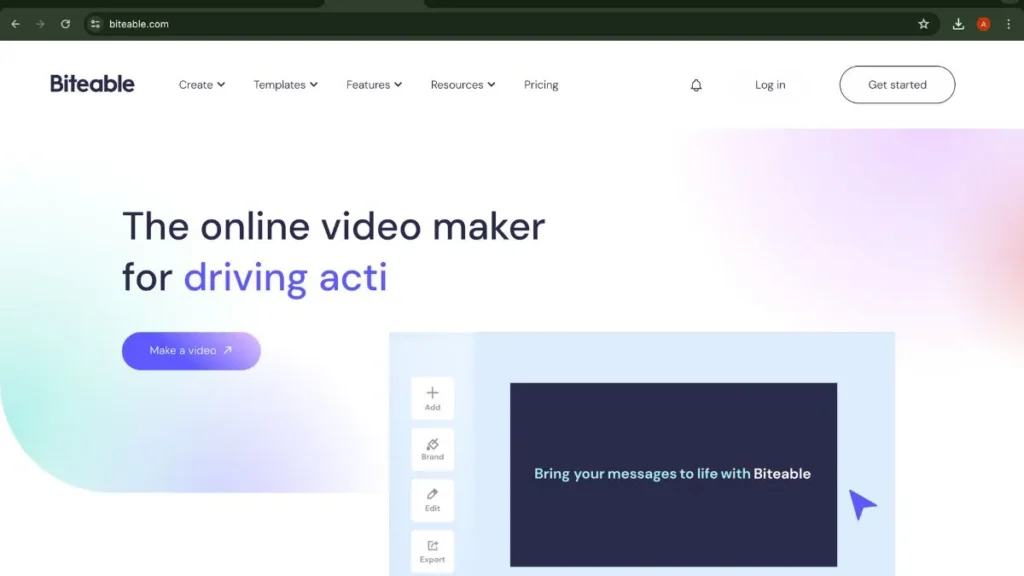
Pros:
- Biteable has a user-friendly interface especially known for its intuitive drag and drop interface.
- It has offered a wide variety of pre-made templates for different purposes and styles.
- Wide and useful library of stock videos, animations, icons, and music tracks.
- Biteable offers collaboration options for users. Work on projects for your growth with professional teams.
Cons:
- Biteable offers templates, customization is limited.
- Compared to other AI video generators, Biteable can be on the pricier side.
- Biteable is great for animation but not best for live action videos.
Biteable pricing:
- Pro plan: Starts at $49/month. It includes 1 publisher. It comes with unlimited HD exports, save 1 custom brand style, unlimited screen and video recordings, video analytics, 24/7 support system, etc.
- Premium plan: Starts at $99/month. It includes 3 publishers. It involves everything in pro, plus access for 3 publishers, add more as needed. Save up to 20 custom brand styles, extended video duration, etc.
Animoto
Animoto is an online AI video creator tool designed to create videos and images according to your imagination. It allows users with prior video editing experience to create professional-looking videos with advanced skills and features.
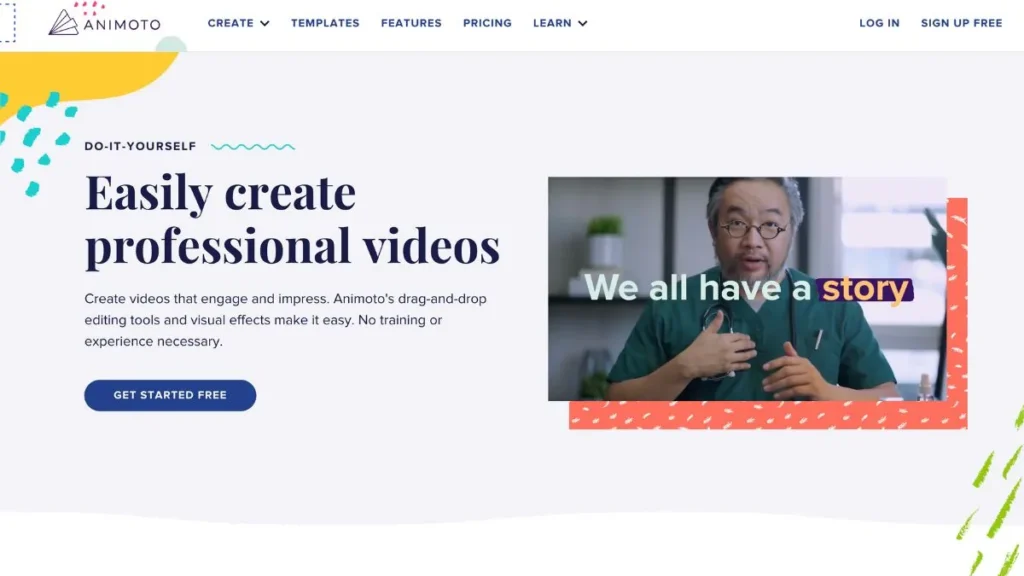
Pros:
- Animoto’s drag and drop interface and pre-designed templates make video creation easy to explore and navigate.
- Animoto allows you to create videos quickly, which is best for social media content or short presentations.
- Animoto helps you to produce the best quality videos with high quality music and transitions.
- Animoto is a cloud based tool that edit your videos from any device with an internet connection.
Cons:
- Animoto has a limited customization functionality.
- Animoto has template restrictions, they might not always perfectly suit your specific needs.
- No fine tuning, users can’t make precise adjustments to transitions or audio levels.
- Animoto doesn’t have a built in library of video clips.
Animoto Pricing:
- Free plan: create unlimited videos for free at ₹0/month.
- Basic: ₹290/month, create unbranded videos with unlimited downloads.
- Professional: ₹560/month, create customized videos with professional tools.
- Professional plus: ₹1,457/month, create branded videos at scale with advanced tools.
Lumen5
Lumen5 is a software tool designed to make videos more better and accessible even for beginners without having prior experience. Just a simple prompt can make an amazing video for your businesses.

Pros:
- It has a user-friendly interface. Easy to use and navigate.
- Lumen5 is best when it comes to speed and efficiency. Ideal for making social media content or short marketing promos.
- It has a rich media library which offers vast stock footage, images, and music to enhance your video.
- Make a personalized video with vast customization options inbuilt with Lumen5 features.
Cons:
- It has limited creative control which means you can’t directly make a video according to your vision.
- It has video length restrictions.
- For some users pricing can be an issue for their business.
Lumen5 Pricing:
- Basic plan: $19USD/month it involves advanced AI script composer features, longer AI voiceover videos and more voices, etc.
- Starter plan: $59USD/month, it involves everything in basic plus some additional features and effects.
- Professional plan: $149USD/month, one of the popular options for everyone, including both basic and starter plan features with additional features and effects.
Magisto
Another most versatile tech giant artificial intelligence technology for video editing. Create stunning videos according to your imagination and involve effects on it without any issue. Generate video which is majestic in nature and realistic for viewers.

Pros:
- One of the pros about Magisto is their user-friendly option.
- It has offered templates and stock media to create polished videos without needing your own creative assets.
- Magisto offers a royalty-free music library to add the best quality soundtrack to your videos.
Cons:
- Magisto has a limited editing control.
- It has some restrictions on video length.
- Magisto’s subscription plans can be expensive.
Magisto Pricing:
- Free plan: $0/month, including 1 seat and 1 GB storage. Key features involve creation and editing, screen recording, sharing and embedding.
- Starter: $12/month, it involves 1+ seat and 100GB storage. Additionally, it includes everything for free and more additional features.
- Standard: $20/month, it involves everything in starter and additional features as well. 3+ seats and 1TB storage.
- Advanced: $65/month, it involves everything in standard and includes some additional features as well. 3+ seats and 5TB storage.
Kapwing
A web-based video editing tool for beginners and casual users. It offers a user-friendly interface for users that can help you with a good range of features, making it a popular choice for creating social media content.
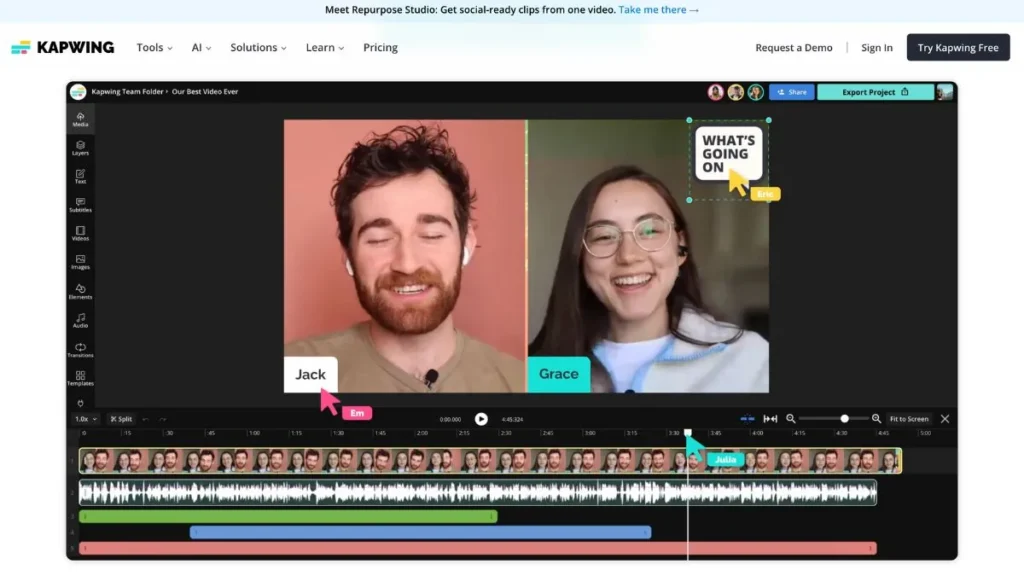
Pros:
- Kapwing has a free and freemium model. Which typically involves basic editing tools.
- The drag and drop interface helps beginners to explore and navigate to Kapwing.
- Kapwing offers stunning features with a range of options involved in it.
- It has cloud based editing and no software downloads are required.
Cons:
- In terms of advanced features and effects, it has limited functionality.
- Reports suggest occasional bugs and connection issues that can cause project crashes.
Kapwing Pricing:
- Free plan: $0/month comes with unique features and effects for video crafting.
- Pro plan: $16/month, it involves everything for free plus some additional options.
- Business Plan: $50/month, it includes everything in pro and also includes some additional features and effects.
Other AI Video Generators to Consider
Apart from these AI video generators, users can consider other AI video generators for their personal and professional use. They are different from others and unique at the same time.
Wideo
Wideo is a web-based marketing video creation platform. This video editing tool is far much better than the above mentioned tools and offers unique options in features and effects. Best for animated explainer videos and presentations.
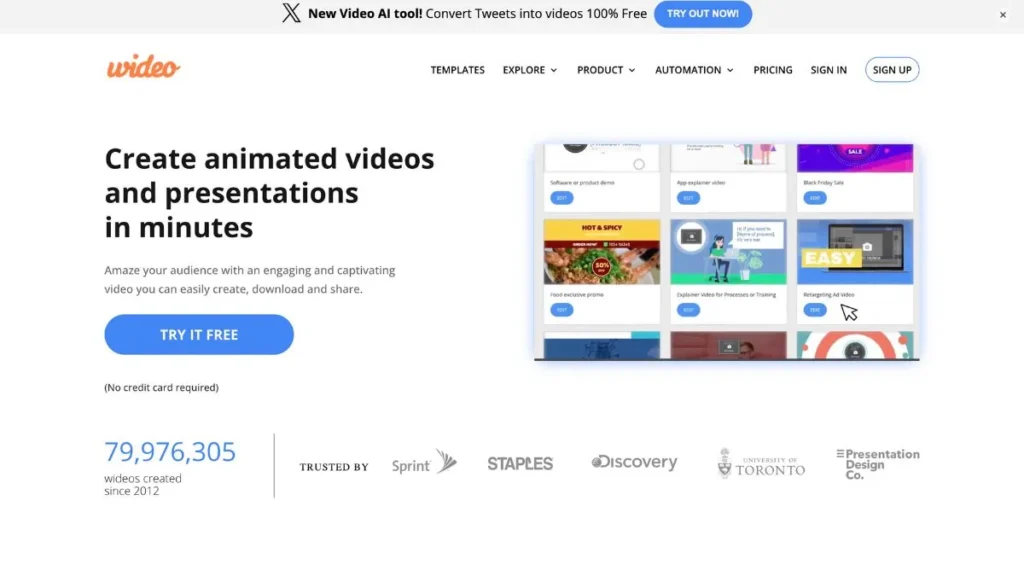
Pros:
- Wideo offers user-friendly specifications with drag and drop functionality.
- Wideo offers a vast library of pre-designed templates, characters, animations, and backgrounds.
- It has a text to speech feature that can save time and effort, especially for creating explainer videos.
- Compared to some professional editing software, Wideo has a relatively affordable subscription plan.
Cons:
- Wideo offers a good range of templates and assets, but there are some limitations in customization.
- Wideo is primarily designed for creating explainer videos and animations. It might not be a good option for live action footage.
- Wideo is web-based and requires an internet connection to function.
Wideo Pricing:
- Free plan: involves branded videos, 1 minute videos, and 10 video templates.
- Basic: USD19/month, 10 downloads/month, 1.5 minute videos, 33 video templates.
- Pro: USD 39/month, unlimited downloads, 10 minute videos, and full templates gallery.
- Pro+: USD 79/month, unlimited downloads, 30 minute videos, 3 additional seats, zapier automation 50 videos/month.
Moovly
Most versatile online video editor to create, generate, and edit videos according to your style. It offers services such as creating your free animation, AI GPT video creation, AI text to video creator, etc.
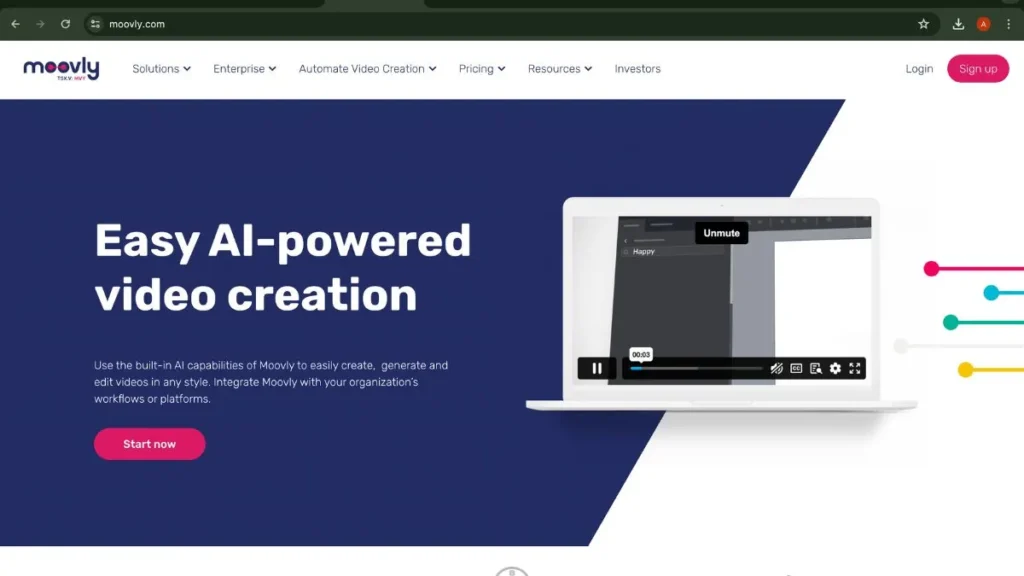
Pros:
- Moovly offers drag and drop interface functionality for their users.
- Moovly covers a large asset library, which typically involves royalty free media objects, stock storage, images, and animations.
- It also offers pre-designed templates and styles to level up your video creation process.
- It offers collaboration features with teams for your projects.
Cons:
- Moovly comes with limited editing features.
- Some customization features are restricted and require additional prices.
- Limitations of options in free plan.
Moovly Pricing:
The pricing of Moovly involves three tiers known as individual subscription which starts at $25/month. Education plans and enterprise plans respectively.
Filmora
Filmora is a popular name in the field of video editing and AI video creation. Create stunning video films and shorts with filmora AI video creator.
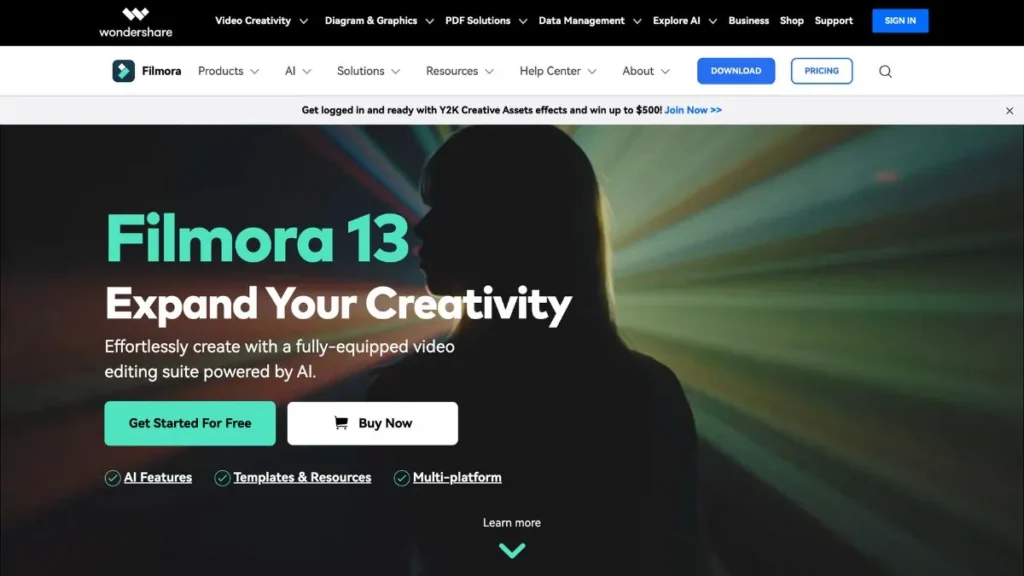
Pros:
- Filmora is a user-friendly tool offering easy service to beginners to start editing.
- Filmora offers a surprising number of features, including transactions, effects, overlays, and even green screen editing.
- Filmora is offering affordable plans to their users.
- Filmora is a great option for great quick edits.
Cons:
- It has some limitations for advanced editing.
- Some users report lag and crashes with performance.
- Limited customization.
Filmora Pricing:
It offers three plans, monthly plans cover up US$19.99/month, perpetual plan US$79.99, and annual plan US$49.99/year respectively.
Can this AI Video Generator Really Replace humans?
All these AI video generators are powerful tools that can automate parts of the video creation process. But they can’t replace humans at all at any cost. There is no doubt that AI video creators are more efficient, accessible, and offer customization processes to any work. However, AI video generators also have limitations in creativity, complexity, and control. They’re more likely to work alongside humans rather than replace them entirely.
Best AI Video Generator FAQ
Why do we need AI video generators?
Video editing is crucial with business and this rapidly growing world. With the help of AI generators, users can save time, provide quality content similar to humans.
Which AI video generators should I choose?
All the video generators are impressively offering excellent features. Rest depends on your personal specifications and needs.
Do these AI video generators offer discount offers?
Yes, they do offer promotional offers and discount coupons on their specific plans.
Are AI video generators reliable?
Yes, they are absolutely reliable tools for video creation.
Final Thoughts
In the fast paced world of digital marketing and use of artificial intelligence tools, it has become easy for users to create or generate images, videos, and audios with the help of using artificial intelligence. It saves your time, and offers you realistic videos just like real videos. With the help of new artificial intelligence based tools for video generation, users can enhance their productivity, growth, and popularity of their content to make their video more interesting and unique using these top AI video generators.




